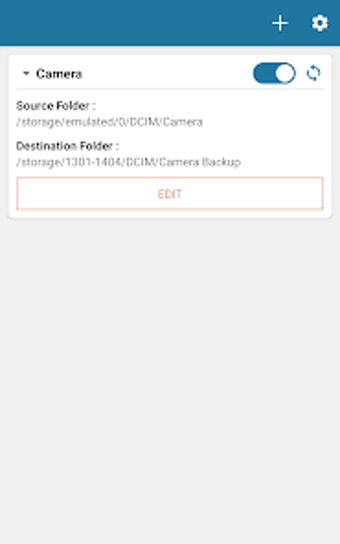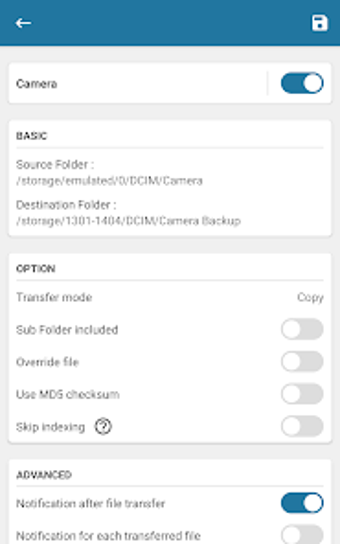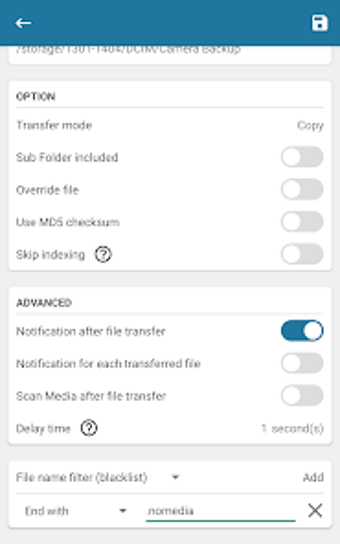A full version program for Android, by Noople.
Auto File Transfer is a simple, lightweight, and useful application that allows you to transfer files from your internal storage to external storage (SD card) or vice versa automatically. This app can help you transfer files to and from SD cards in a simple and efficient manner. The app has been designed to work on Android devices running Android 5.0 or above.
There are two ways to use this app. You can choose to activate the app and pay a small fee (in-app purchase). Or you can choose to use the trial version and download the full app for free.
How to Use Auto File Transfer
This tool is extremely easy to use, and it is designed to be used by people of all ages. The app has a user-friendly interface, so even if you are not a professional, you can still use it with ease.
To use Auto File Transfer, you need to install the app and open it. Then, you will be asked to enter the email address that you want to use to receive the activation code. After that, you can choose to pay the activation fee and the app will be automatically upgraded to the premium version.
To transfer a file, you need to select the file you want to transfer and the folder you want to transfer it to. Then, click the "Start" button and the file will be transferred.